Introduction
Memory lets Bland agents remember people across conversations—calls, SMS, and other channels—so interactions feel continuous and personalized. When someone reaches out again, your assistant already has context: who they are, what was discussed, and what’s left to do. Key capabilities:Automatic contacts
Bland creates and links contacts by phone number, email, or external ID—no manual setup.
Context that sticks
Rolling summaries, structured facts, and open action items are maintained per contact and persona.
Cross-channel
The same contact is recognized across voice and SMS, with one coherent memory.
Per persona
Enable memory on a pathway or persona; each keeps its own conversation history with the contact.
How it works
- Enable memory on a pathway or persona (in the dashboard or via the API).
- Bland creates contacts automatically when someone interacts—matched by phone number, email, or external ID.
- For each contact, Bland maintains:
- Facts — Structured information (name, preferences, account details, etc.)
- Summary — A rolling summary of past conversations for LLM context
- Open items — Action items or follow-ups (e.g. “Send prescription refill”, “Call back Friday”)
- Entities — Tracked things like orders, appointments, or tickets when you use entity schemas
- Recent messages — A sliding window of the latest exchange for handoffs and continuity
Enabling memory on a pathway or persona
Pathways
To enable memory for a pathway:- Open your pathway in the Bland dashboard.
- In the top-right menu (next to Send Call), open the dropdown.
- Check Enable Memory — “Remember previous conversations across all calls per user.”
- Save your pathway. From the next interaction onward, Bland will create and update contacts and their memory for that pathway.
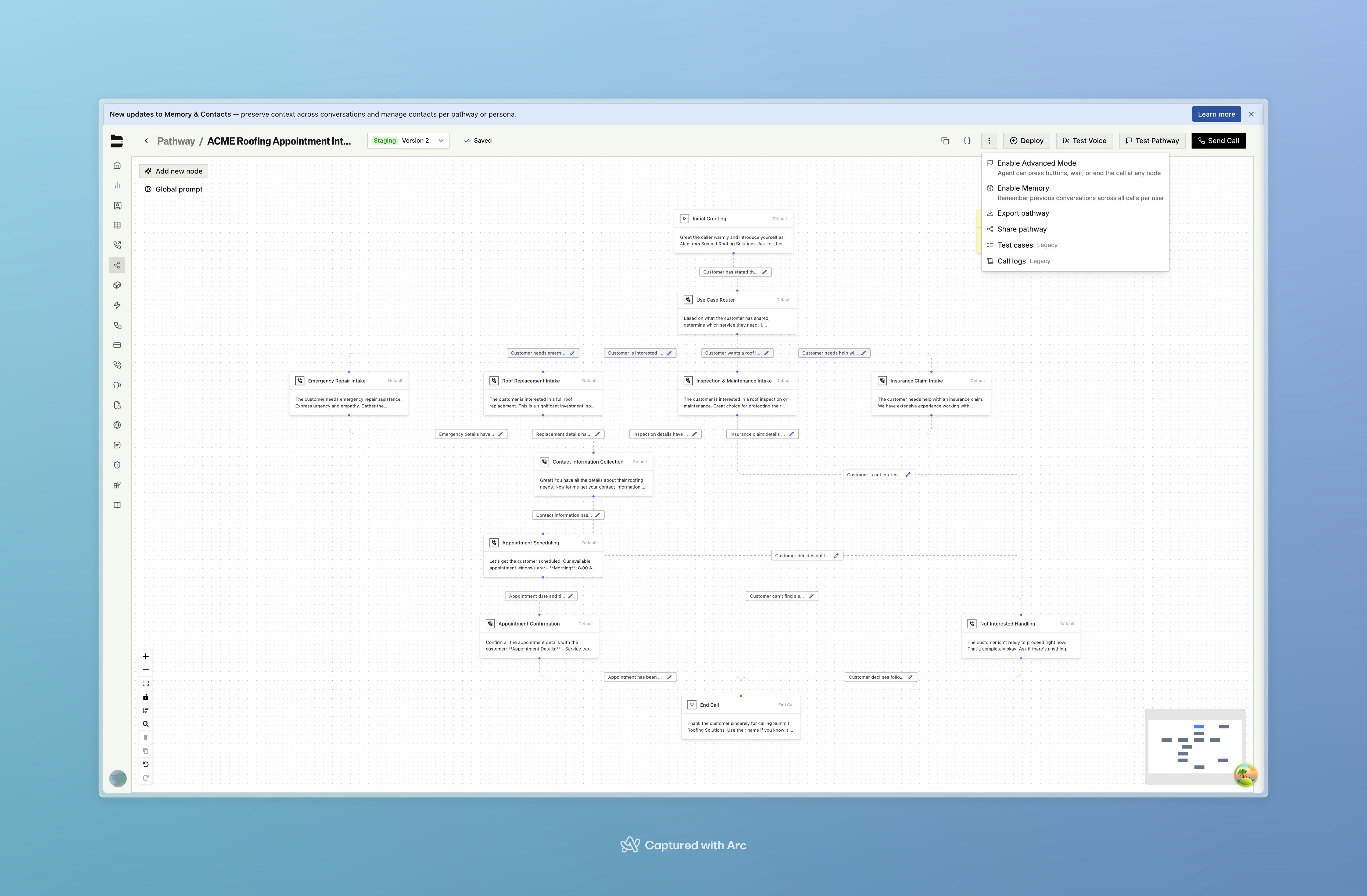
Personas
To enable memory for a persona, go to the Knowledge tab for that persona and toggle Memory on. Calls or conversations that use that pathway or persona will then automatically read and update the contact’s facts, summary, open items, and recent messages. No need to pass IDs or manage stores in your API calls for basic use. To enable or disable memory per pathway or persona version (e.g. for testing a specific version), use the Enable memory API withpathway_id + version_number or persona_id + version_id, and memory_enabled.
Viewing memory after a call
After a call (or SMS conversation) with memory enabled, Bland captures contact facts and entities from the interaction. You can view this in Call Logs (open a completed call and select the MEMORY tab) or in SMS logs under the SMS tab for that conversation. Memory works cross-channel between calls and SMS: the same contact’s context is shared across voice and text. That allows hand-offs (e.g. from a call to follow-up SMS, or vice versa) and multiple touchpoints while keeping one coherent view of the contact. The MEMORY tab shows:- Memory context — What Bland had available for that conversation.
- Changes made — Contact facts (e.g. customer name, phone) and entities (e.g. appointments: date, time, service type) that were added or updated from the call or conversation.
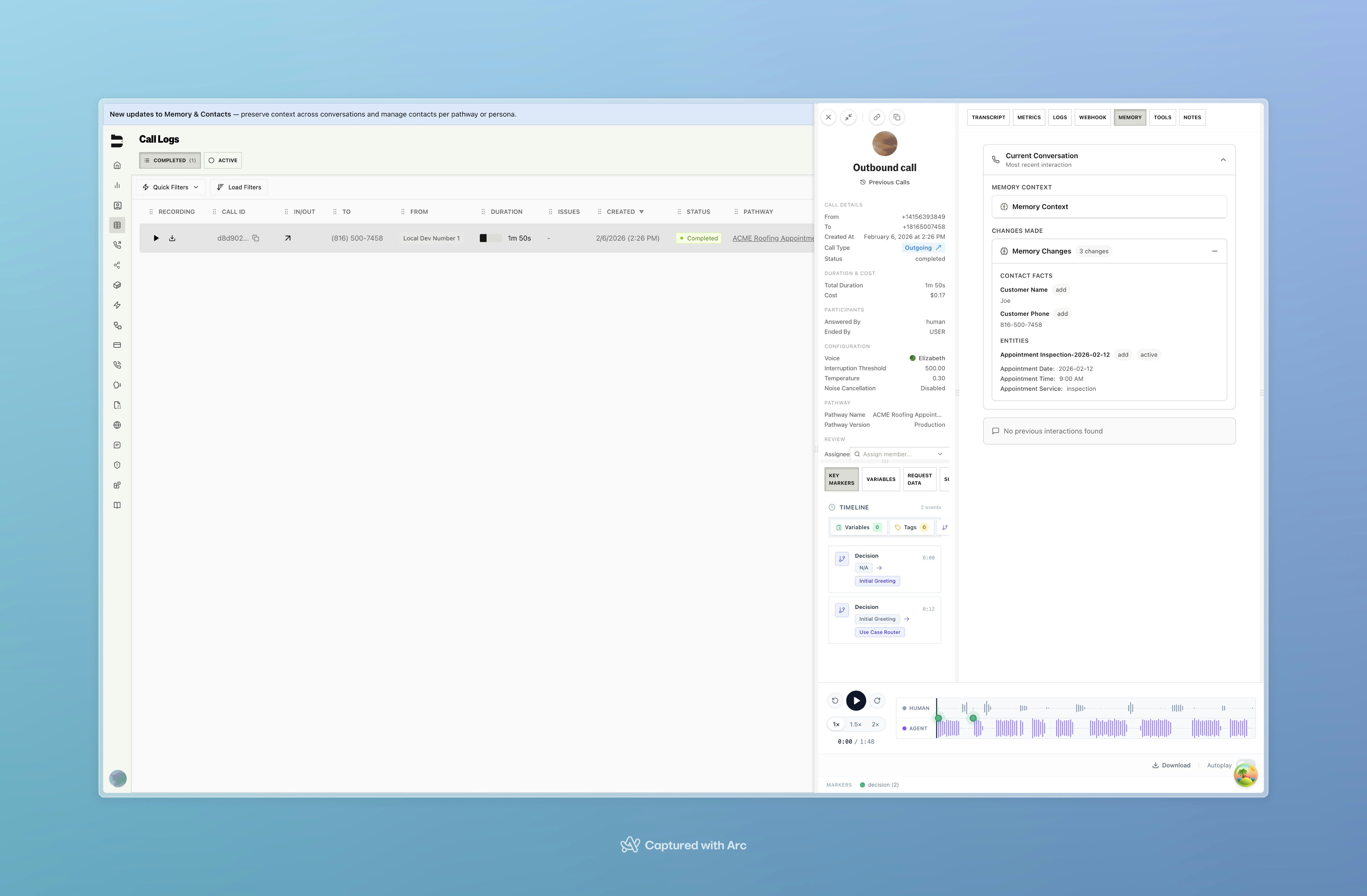
Managing contacts and memory stores
Use the Memory Stores page in your Bland workspace to:- See all contacts and their memory (summaries, facts, interaction history).
- Search and filter by phone number, summary, or agent.
- Inspect or edit summaries and metadata when needed.
Real-world example
Imagine a company running two separate flows:- Appointment scheduling — Bland helps contacts book and reschedule appointments (inspections, consultations, follow-ups).
- Support — Bland handles open tickets, status updates, and troubleshooting.