Overview
The Blocked Numbers feature allows you to prevent specific phone numbers from reaching your Bland inbound lines. You can manage these blocks through the main Phone Numbers dashboard in two ways:- Globally: Block a number across all your inbound numbers
- Individually: Block a number for a specific inbound number only
Global Number Block Rules
From the Phone Numbers page in the dashboard, you’ll find the Global Blocked Numbers button in the top right corner.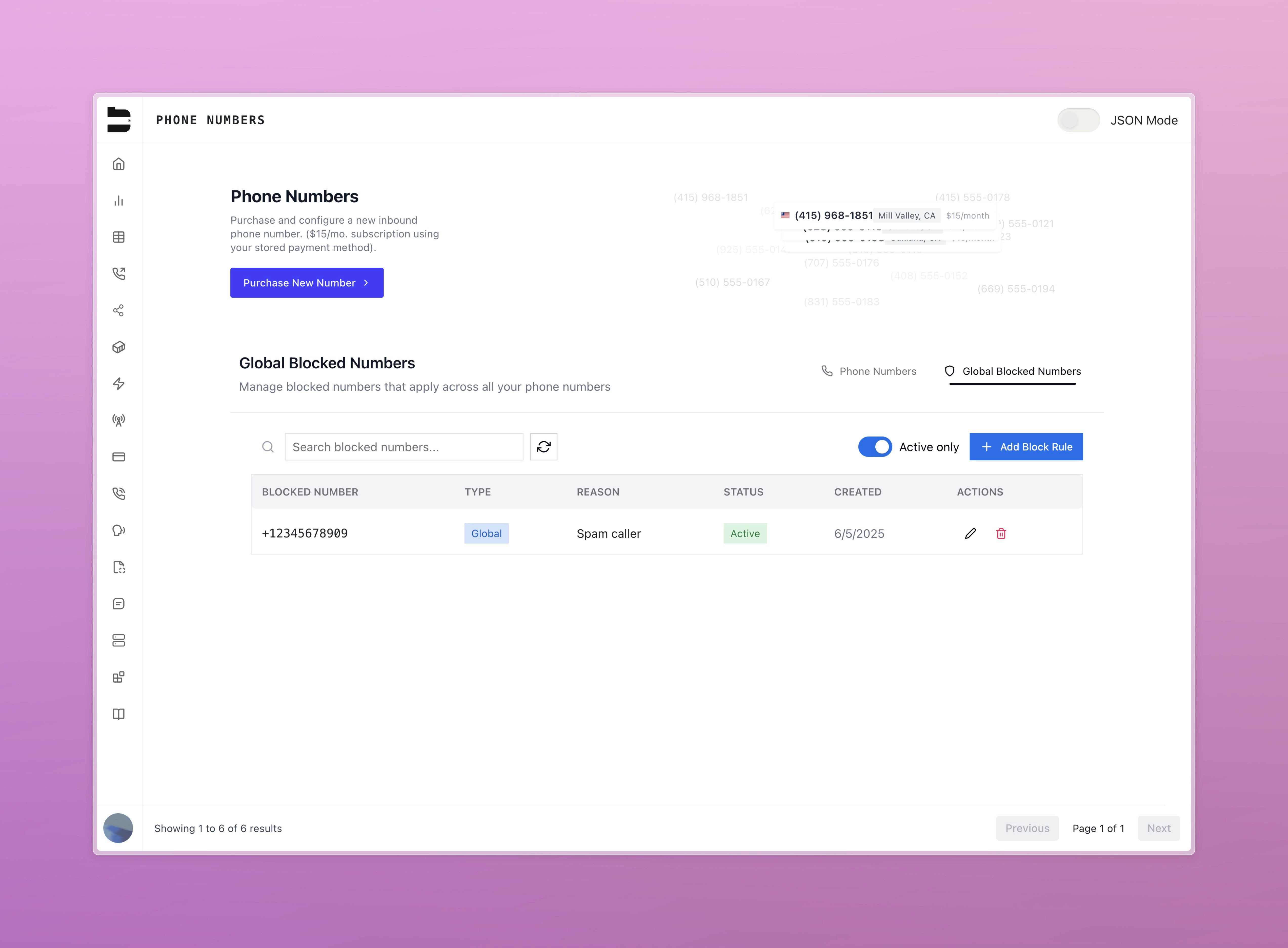
Individual Number Block Rules
You can also create block rules specific to a single inbound number.- Navigate to the Phone Numbers page
- Click Setup Call on the desired number under the configuration column
- Navigate to the Blocked Numbers tab at the top
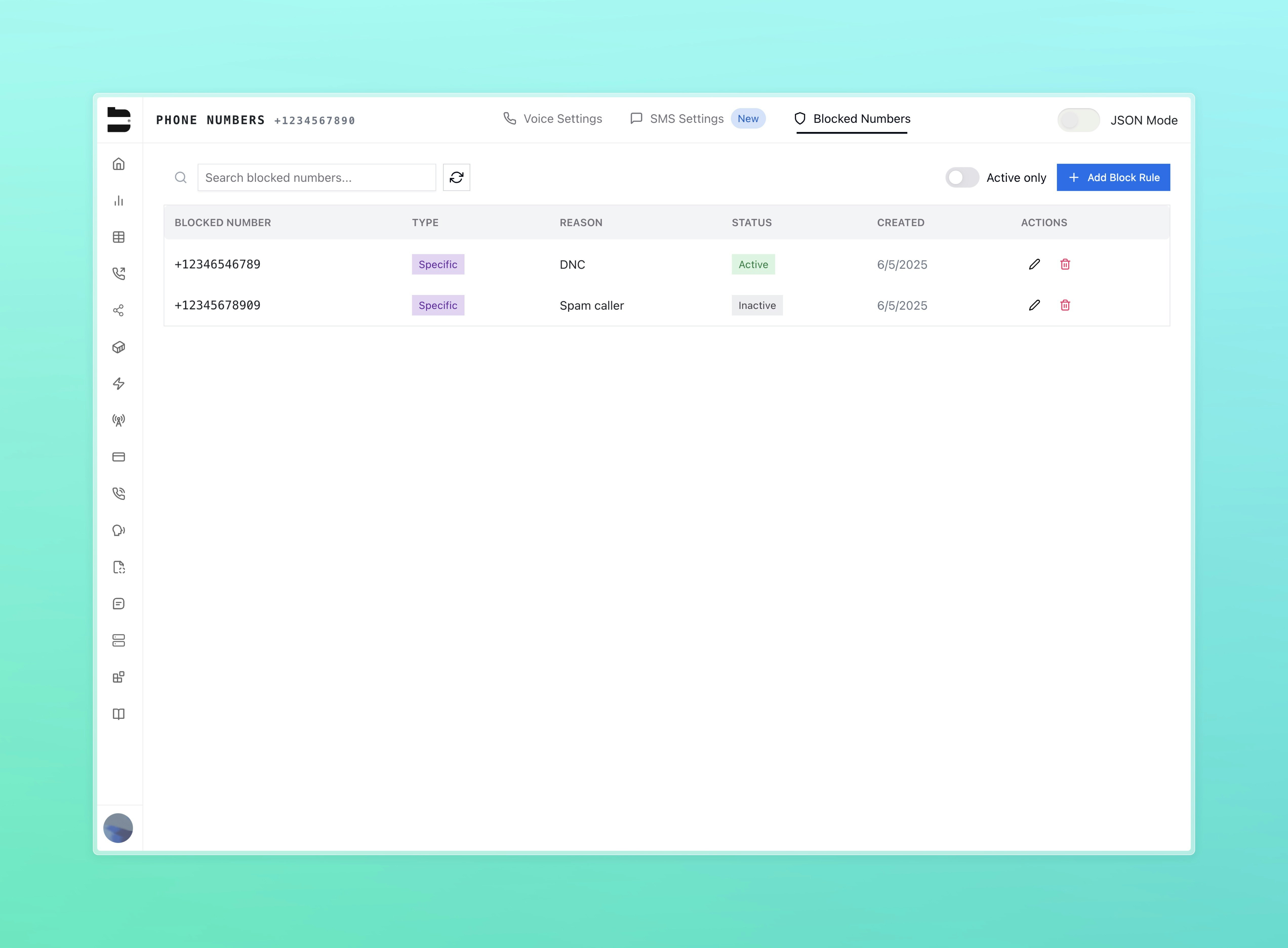
Block Rule Fields
Each block rule in the table includes the following columns:- Blocked Number: The E.164 formatted phone number that is blocked
- Type:
globalorspecific, depending on whether it applies to all numbers or just one - Reason: Optional text indicating why this number was blocked
- Status: Indicates if the rule is currently active; can be toggled without deleting
- Created: Date the rule was originally added
- Actions: Options to edit or delete the rule
Adding Block Rules
When adding new block rules, you can paste or enter numbers in bulk using:- Comma-separated values (CSV)
- Space-separated values
- New line-separated values
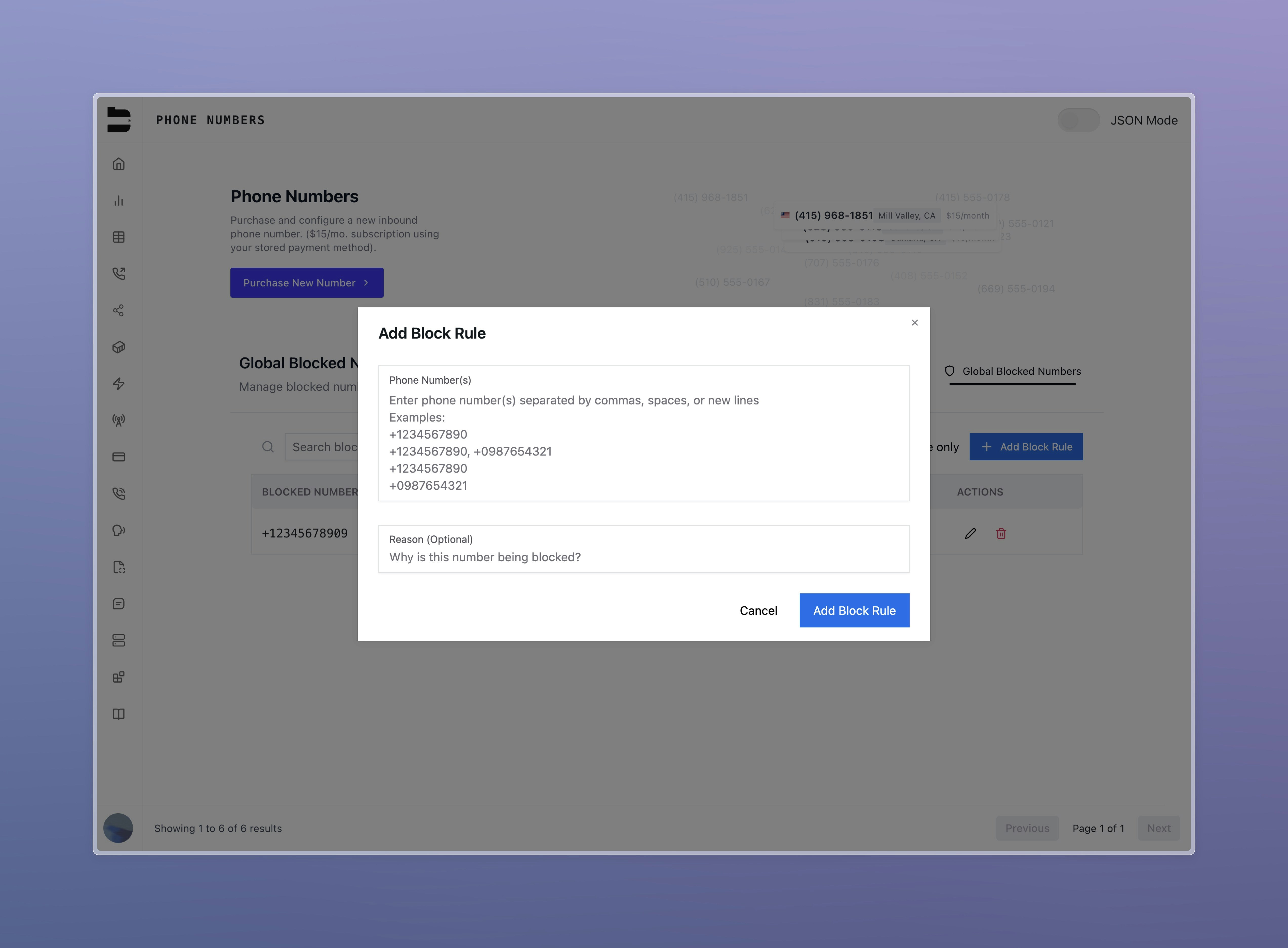
Editing Block Rules
Block rules can be edited after creation to:- Update the reason
- Toggle status active or inactive
Note: Once a block rule is created, the phone number itself becomes immutable. You cannot modify or replace it — only the reason and status can be changed.